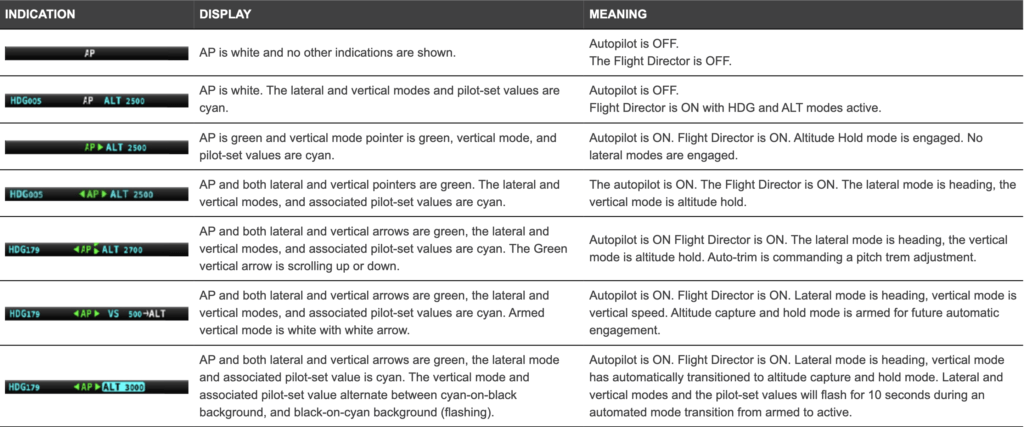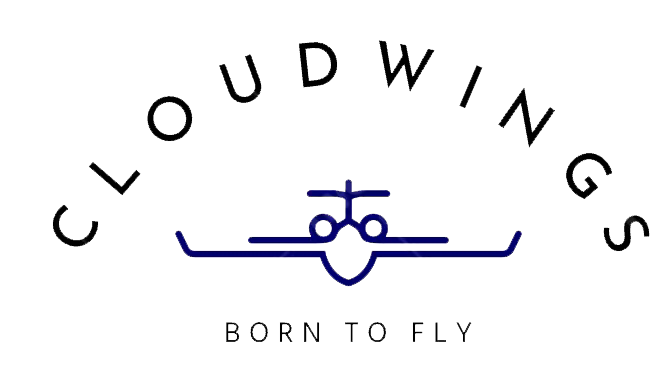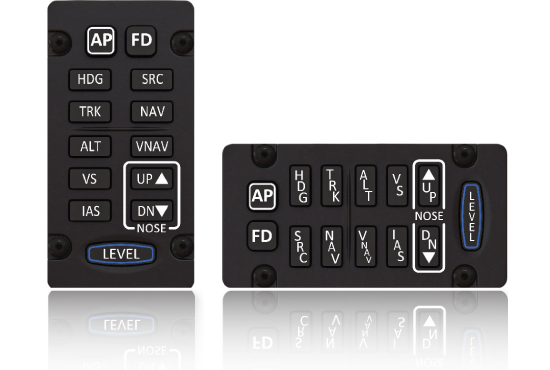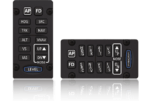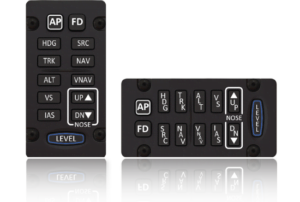Autopilot Control Panels
The Autopilot control panel allows full control of the SkyView approach-capable autopilot without touching a single button on the SkyView screen. Just reach up, touch the mode you want, and sit back while SkyView takes control. Innovative features like the LEVEL button are always there for you no matter what else you are doing with SkyView. All buttons are backlit and feature sharp tactile feedback when pressed.
Integrated Autopilot Functions: Seamlessly integrates with Dynon's SkyView system for advanced autopilot capabilities.
Built-In Trim Controller: Manages electric pitch and roll trim motors with proportional control and speed scheduling.
Autopilot Auto-Trim: Automatically keeps the aircraft in trim during autopilot operation, reducing manual adjustments.
Safety Protections: Includes features to prevent runaway trim, short-circuit protection, and pilot priority over co-pilot inputs.
Redundant Power Inputs: Ensures continuous operation with backup power sources for enhanced reliability.
Technical Parameters
| Size | 89.7mm x 45.7mm x 32.4mm, available in vertical and horizontal versions |
| Control Panel Weight | 0.15 kg |
| Power Input | Via SkyView Network |

Supported features
- AP on-off
- Flight Director on-off
- HDG hold
- TRK hold
- ALT hold
- VS hold
- IAS hold
- Nose up-down control for vertical modes
- VNAV control, approache sequencing
- TRIM:
- Allows two set of trim buttons
- Auto airspeed sensitive trim speed control
- Autopilot Auto-Trim (when the SV-AP-PANEL is used as the airplanes's trim controller)
The SkyView display provides the autopilots status continuously via the AP Status bar located on the top left of the Primary Flight Display.
When the autopilot is engaged, the AP Status Bar will provide all of the autopilot status information.